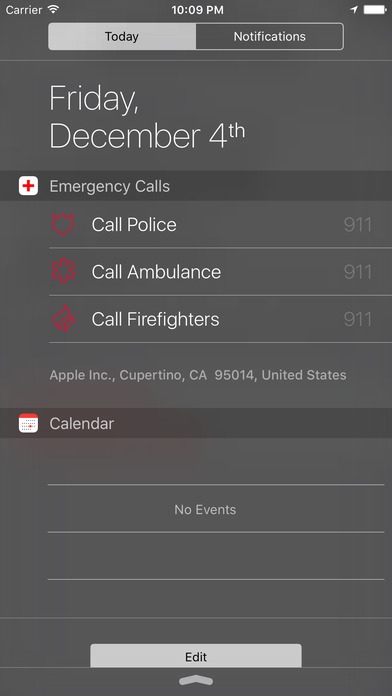Emergency Calls - Call 911, 112 or Other Emergency Numbers 1.1
Free Version
Publisher Description
Call 911, 112 or any other emergency number anywhere in the world. "Emergency Calls" automatically presents the right emergency numbers in more than 235 countries around the world. If you need to call a police, ambulance, or firefighters, it is always ready and just works. It's a must have tool for travellers and extreme sport enthusiasts. Making an emergency call is a simple two step process. Open the notification centre by swiping from the top of your screen and tap on one of the options (Police, Ambulance, Firefighters). The selected option will be automatically dialled for you. We put a lot of effort into making this as easy as possible. In the case of an emergency you can be injured or stressed and not be able to complete complex operations on you iPhone. In the widget you can also see your current location bellow the emergency numbers. This is really convenient while travelling or being in an unfamiliar area. A single tap on your location reveals a precise geological coordinates. This comes handy in cases, when there is no address available. Emergency Calls now includes Apple Watch application, so you can quickly dial 911, 112 or any other emergency number from your wrist. This is by far the fastest way to do so. Please note that calling emergency numbers without an actual emergency is prohibited in most countries and is punishable with very high fines.
Requires iOS 8.2 or later. Compatible with iPhone, iPad, and iPod touch.
About Emergency Calls - Call 911, 112 or Other Emergency Numbers
Emergency Calls - Call 911, 112 or Other Emergency Numbers is a free app for iOS published in the Recreation list of apps, part of Home & Hobby.
The company that develops Emergency Calls - Call 911, 112 or Other Emergency Numbers is Adam Hayek. The latest version released by its developer is 1.1.
To install Emergency Calls - Call 911, 112 or Other Emergency Numbers on your iOS device, just click the green Continue To App button above to start the installation process. The app is listed on our website since 2015-12-10 and was downloaded 16 times. We have already checked if the download link is safe, however for your own protection we recommend that you scan the downloaded app with your antivirus. Your antivirus may detect the Emergency Calls - Call 911, 112 or Other Emergency Numbers as malware if the download link is broken.
How to install Emergency Calls - Call 911, 112 or Other Emergency Numbers on your iOS device:
- Click on the Continue To App button on our website. This will redirect you to the App Store.
- Once the Emergency Calls - Call 911, 112 or Other Emergency Numbers is shown in the iTunes listing of your iOS device, you can start its download and installation. Tap on the GET button to the right of the app to start downloading it.
- If you are not logged-in the iOS appstore app, you'll be prompted for your your Apple ID and/or password.
- After Emergency Calls - Call 911, 112 or Other Emergency Numbers is downloaded, you'll see an INSTALL button to the right. Tap on it to start the actual installation of the iOS app.
- Once installation is finished you can tap on the OPEN button to start it. Its icon will also be added to your device home screen.